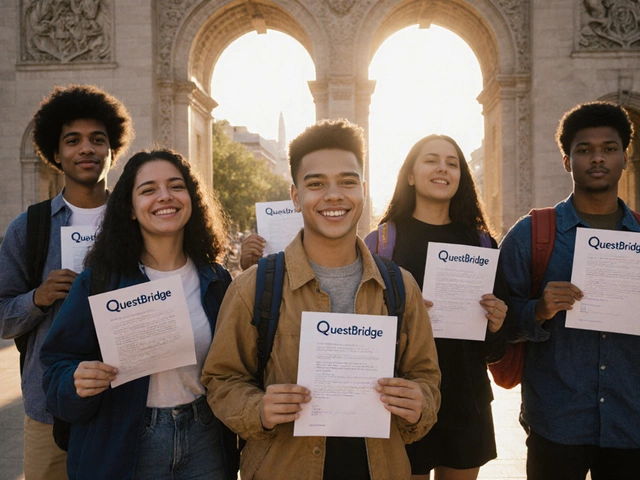Email Tips Every Student Should Know
Emails are the main way teachers, clubs, and classmates stay in touch. A good email can make you look organized and respectful, while a messy one can cause confusion. Below are the basics you need to write clear, polite, and effective emails that get results.
Set Up a Professional Email Address
First impressions start with your address. Use your name and your school domain if you have one (e.g., [email protected]). Avoid nicknames, numbers that look random, or anything that sounds like a gaming tag. A simple address shows you take communication seriously and makes it easy for teachers to recognize you.
Write a Clear Subject Line
The subject line tells the reader why you’re writing. Keep it short—around 5‑7 words—and include the main point. For example, "Homework Extension Request – History" or "Club Meeting Reschedule". A clear subject helps the recipient prioritize your email and prevents it from getting lost in a crowded inbox.
After the subject, start with a brief greeting. "Hi Mr. Brown," or "Hello Team," works well. If you’re not sure about the recipient’s title, a neutral "Hello" is safe. Skip overly formal phrases like "To Whom It May Concern" unless you’re emailing a new department.
Next, get straight to the point. State your purpose in the first sentence: "I’m writing to ask for a one‑day extension on the essay due Friday." Then add just enough detail for the reader to understand. Avoid long stories; they belong in a meeting, not an email.
Wrap up with a polite closing. "Thank you for your time," or "I appreciate your help," followed by "Best regards" or "Thanks" and your full name. This simple structure shows respect and makes it easy for the teacher to reply.
Keep Attachments Safe and Simple
When you need to send a file, double‑check the file name. Use something descriptive like "Smith_History_Essay.docx" instead of "final.docx". Make sure the file is in a common format (PDF, DOCX, JPG) so anyone can open it. Before you hit send, open the attachment to confirm it’s the right version.
If the file is large, consider using a cloud link (Google Drive, OneDrive) and set the sharing permission to "anyone with the link can view." This prevents the email from bouncing back because it’s too big.
Mind Email Etiquette and Security
Never forward private messages without permission. If you reply to a group, use "Reply All" only when everyone needs the answer. Check your tone—what sounds friendly in person can read as abrupt online. Read your email out loud before sending; it helps spot missing politeness.
Watch out for phishing. If an email asks for your password or personal data, it’s probably a scam. Verify the sender’s address, and when in doubt, ask a teacher or parent before clicking any links.
Finally, keep your inbox tidy. Delete old messages, archive important ones, and set up folders for subjects, clubs, and personal notes. A clean inbox saves time and reduces the chance of missing an urgent email.
Mastering these simple email habits will make communication smoother, help you meet deadlines, and give a professional edge in school life. Start applying one tip today and notice the difference in how quickly you get responses.
Want to reach Chesapeake public schools but not sure how? This article cuts straight to the chase with clear steps to contact the right people fast. Get school phone numbers, email addresses, and learn the best way to get quick answers. Find tips for talking to busy office staff and avoid missing out on important updates. Everything you need is right here.
Read more